Tunefox Features
Lick Switcher
The Lick Switcher is one of the most important features of Tunefox. Adding new lick vocabulary allows you to see the same song in a new light. Being able to change the licks for individual measures means you can explore a wide variety of variations for the song. You can personalize the arrangement to your liking, while learning new ways to interpret the tune. Tap the measure to see what licks are hidden there.
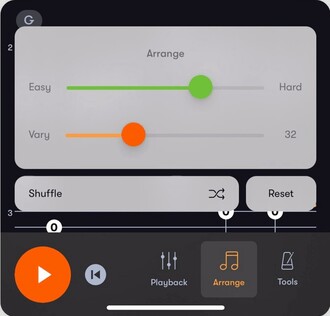
Level Slider
The level slider allows you to set a customized difficulty level with ease and accuracy. Slide it to the left, and many of the “fill-in” notes will be removed. A simple, core arrangement will show in the tablature. Swipe to the right, and all those extra notes will fill out the arrangement to reveal the full song.
Vary
The Vary slider varies which “fill-in” notes are used. Because core arrangements leave many notes out, there’s lots of options for what notes get added in. The vary tool helps us to explore all those options. This keeps everything interesting, helps us to unlock new licks, and is always rooted around the core arrangement. It is an amazing tool to help you internalize a song, and explore the many different interpretations of it.
Playback
Edit Volume, Tempo, or engage the Swing feature. You can mute the solo instrument and enjoy practicing with just you and the backing band. Here, you can also toggle the Swing feature to on or off.
Level Gainer
The level gainer adds a few notes to your arrangement each time you play through the song. This is a great way to make progress. Adding just a few more notes, and a bit of challenge, keeps your progress attainable and realistic. Taking baby steps is much better than giant leaps when it comes to upping your difficulty level.
Hide Notes
Start learning music by ear. See the string a note is on, but not the fret. It’s like training wheels for your ears. It greatly helps with the trial and error process involved in learning aurally. Use the Focus feature to work on a measure at a time. Use the Tempo slider to hear things slowly. If you are on a desktop or laptop, you can even click on an individual note. Being able to get one note at a time is a great way to start training your ears.
Memory Train
Turn on the Memory Train to get off tab faster. This feature will gradually hide notes on the tab as you play through an arrangement multiple times. This helps you to work on using your memory sooner, and using your ears as well. Remember, when using Memory Train you can always pause, slow down, or use the Focus feature to things out by ear.
Speed Up
Gradually speeds up the playback tempo. Great for gradually moving into higher speeds. Start at a speed you are comfortable with. Then, Speed Up will increase the tempo slightly after each time you play through the song.