Groundspeed Banjo Tabs
Earl Scruggs
Groundspeed Banjo Tablature: One Song, Many Styles
Recomended level: Intermediate
Groundspeed is a captivating and lively banjo tune, perfect for intermediate players to master and delight in. It comes with comprehensive tablatures in different styles including the classic Scruggs Style, catching Melodic Style, and intuitive Banjo Backup. Whether you're brushing up your banjo skills or broadening your repertoire, this up-tempo piece is ideal for refining your technique and bringing joy through learning.
Learn how to play Groundspeed on Banjo with this selection of tablatures:
-
 Learn
LearnEarl Scruggs
- Difficulty
- Key G
- Tempo 130 bpm
- Tuning gDGBD
This is a transcription of Earl's playing. It's based on his performance that was featured on the Foggy Mountain banjo album. The licks feature some great variations in melodic an...
-
 Learn
LearnScruggs Style
- Difficulty
- Key G
- Tempo 120 bpm
- Tuning gDGBD
Groundspeed is one of the most popular Scruggs tune, and also one of the most challenging. The timing in the B section is syncopated, so listen to that section a lot before jumping in.
-
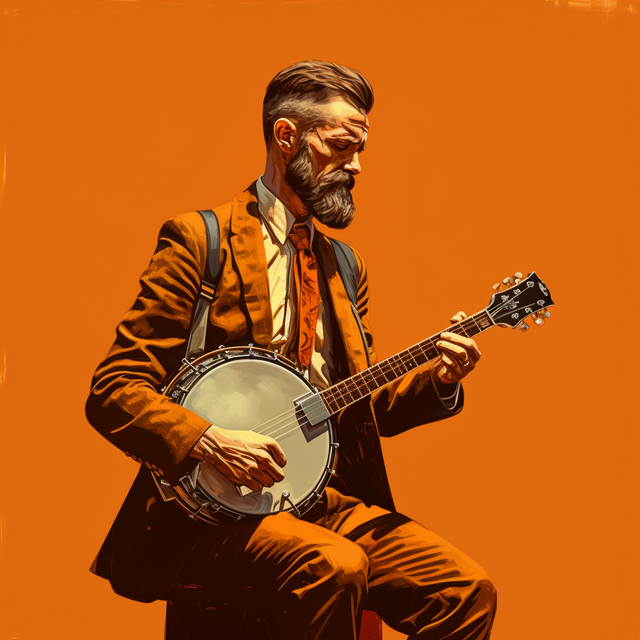 Learn
LearnMelodic Style
- Difficulty
- Key G
- Tempo 120 bpm
- Tuning gDGBD
This arrangement of Groundspeed is sure to test your technical abilities (and hopefully make you better!). There's a lot of mixing styles in this arrangements, so be sure to practice...
-
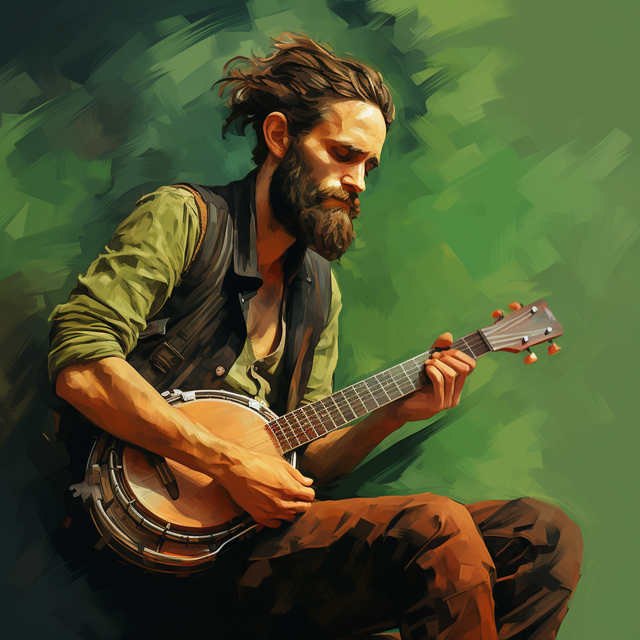 Learn
LearnBackup Style
- Difficulty
- Key G
- Tempo 120 bpm
- Tuning gDGBD
This arrangement of Groundspeed is a lower register example of how you could play behind a fiddle player's solo. There's a lot of space for forward rolls over the G chord.