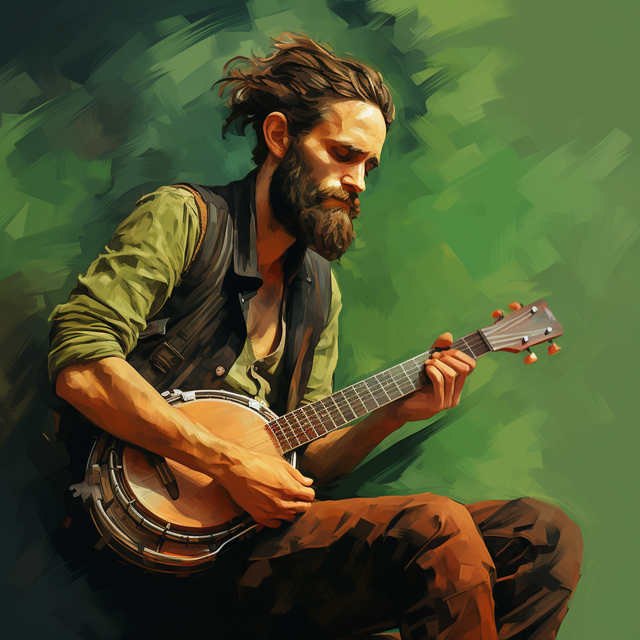Blackberry Blossom Banjo Tabs
Traditional
Blackberry Blossom Banjo Tablature: One Song, Many Styles
Recomended level: Intermediate
This tune that has been included in over 250 tune books, proving that “Blackberry Blossom” is one of the most popular fiddle tunes that you’ll find in the key of G Major. If you're looking for a versatile Blackberry Blossom banjo tab, Tunefox has you covered with arrangements for different styles.
Banjo player Bill Keith popularized Blackberry Blossom using his newly developed melodic style approach to the banjo. If you're not familiar with Melodic Style banjo, you may want to check out our Getting Started with Melodic Banjo Learning Path.
To get even more experience with the melodic scale, checkout the G Melodic Scale Workout. Knowing the melodic scale and getting comfortable playing scale patterns will prepare your hands and ears to play so many tunes. Most tunes are scale based, that's why practicing them is so important and beneficial.
The Blackberry Blossom banjo tab for Rolling Backup combines melodic and Scruggs-style techniques, using alternating thumb rolls, drone strings, and creative licks to navigate chord changes and enhance both backup and lead playing.
This tune also sounds great with Scruggs Style banjo. It has a lot of quick chord changes, so it's a really good workout for your fretting hand. Make sure to learn the Backup Blackberry Blossom banjo tab as well, especially if you plan on playing with other musicians.
Learn how to play Blackberry Blossom on Banjo with this selection of tablatures:
-
 Learn
LearnScruggs Style
- Difficulty
- Key G
- Tempo 105 bpm
- Tuning gDGBD
This arrangement of Blackberry Blossom is perfect for polishing up your forward backwards roll. Make sure you practice slow to get the left hand fingerings sounding nice and clean in...
-
 Learn
LearnSingle String
- Difficulty
- Key G
- Tempo 80 bpm
- Tuning gDGBD
This single string version of Blackberry Blossom is a great fretting hand workout. Pay close attention to the fret and pick hand suggestions in the tablature. You'll stay in 7th posi...
-
 Learn
LearnMelodic Style
- Difficulty
- Key G
- Tempo 105 bpm
- Tuning gDGBD
This is Blackberry Blossom as a fiddle player may play it. The "taters" in the very beginning let you set the tempo for the band without having to count it off.
-
 Learn
LearnRolling Backup
- Difficulty
- Key G
- Tempo 80 bpm
- Tuning gDGBD
In the A section this rolling backup uses the 5th, 3rd and 1st strings as drones while playing an alternating thumb roll. A chord note is played on down beats on the low D string. Th...
-

-