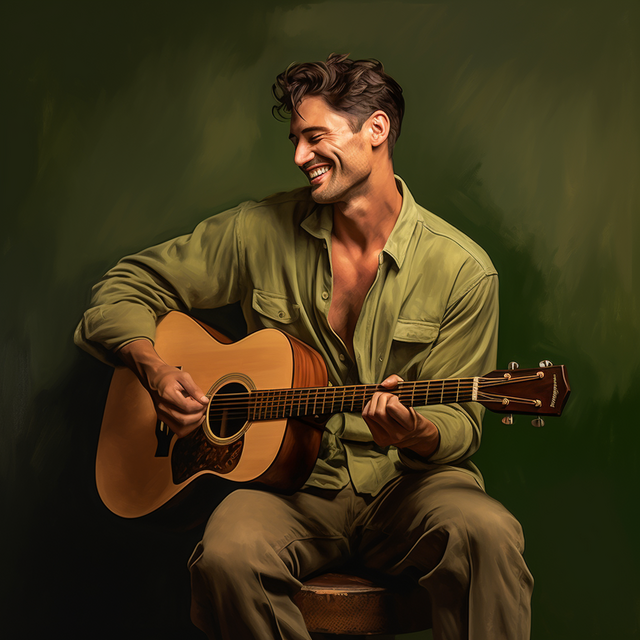Back Up And Push Mandolin Tabs
Traditional
Back Up And Push Mandolin Tablature: One Song, Many Styles
Recomended level: Intermediate
This great traditional fiddle tune was popularized by the Kenny Baker, who played it in the key of C. We stick to his version in our arrangement for mandolin. Depending on the situation, the A part is sometimes played just once. The B part can even be skipped. For this reason you should listen closely to the leader if you hear this tune at a jam session. The chord progression is the same for all parts, so the chance of getting lost in the structure is low. Enjoy this one!
Learn how to play Back Up And Push on Mandolin with this selection of tablatures: