Blackberry Blossom - Upper Octave Mandolin Tabs
Traditional
Blackberry Blossom - Upper Octave Mandolin Tablature: One Song, Many Styles
Recomended level: Intermediate
These mandolin tablatures for Blackberry Blossom demonstrate playing the tune in the upper octave - mainly on the treble strings. This can be tough. Practice your G Major Scales. If you run into tough passages in these arrangements, then use the focus feature to practice a measure at a time slowly. If you need to, create your own exercises based on just a 2 or four note pattern and work on that repeatedly until it's easy.
Start with the Basic version. It's accessible for beginners and will serve as a great foundation and safety net for high speed solos. You can use the difficulty slider to simplify it further and explore variations in the licks. Check out the create your own: rhythm to learn the mandolin chords and progression for this tune.
Learn how to play Blackberry Blossom - Upper Octave on Mandolin with this selection of tablatures:
-

-

-
 Learn
LearnB Part: Up the Neck
- Difficulty
- Key G
- Tempo 80 bpm
- Tuning GDAE
The B part of Blackberry Blossom is big fun to play up the neck on mandolin. Follow the fingering suggestions and pick directions in the tablature. When playing this up the neck you...
-
 Learn
LearnCreate Your Own: Rhythm
- Difficulty
- Key G
- Tempo 80 bpm
- Tuning GDAE
Use this tablature as a way to practice and develop your rhythm skills. The chord changes are listed above each measure. There are so many different ways to play the same chord. The...
-
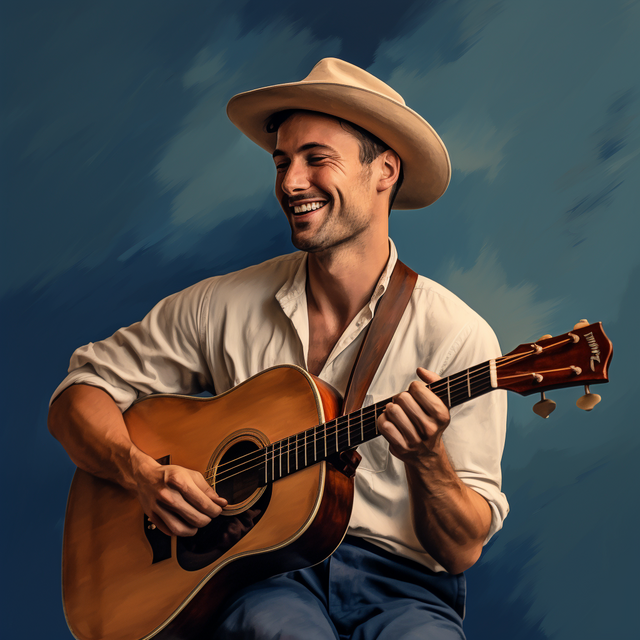 Learn
LearnIntermediate
- Difficulty
- Key G
- Tempo 80 bpm
- Tuning GDAE
This is one of the most popular bluegrass jam songs but isn’t one of the easiest to improvise over. Check out how fast the chords move and make sure you practice switching them with ...
-
 Learn
LearnIntermediate +
- Difficulty
- Key G
- Tempo 120 bpm
- Tuning GDAE
There are longer melodic lines in this arrangement of Blackberry Blossom to give you more of a feel for what the advanced version will sound like. Get this one down before moving to ...
-
